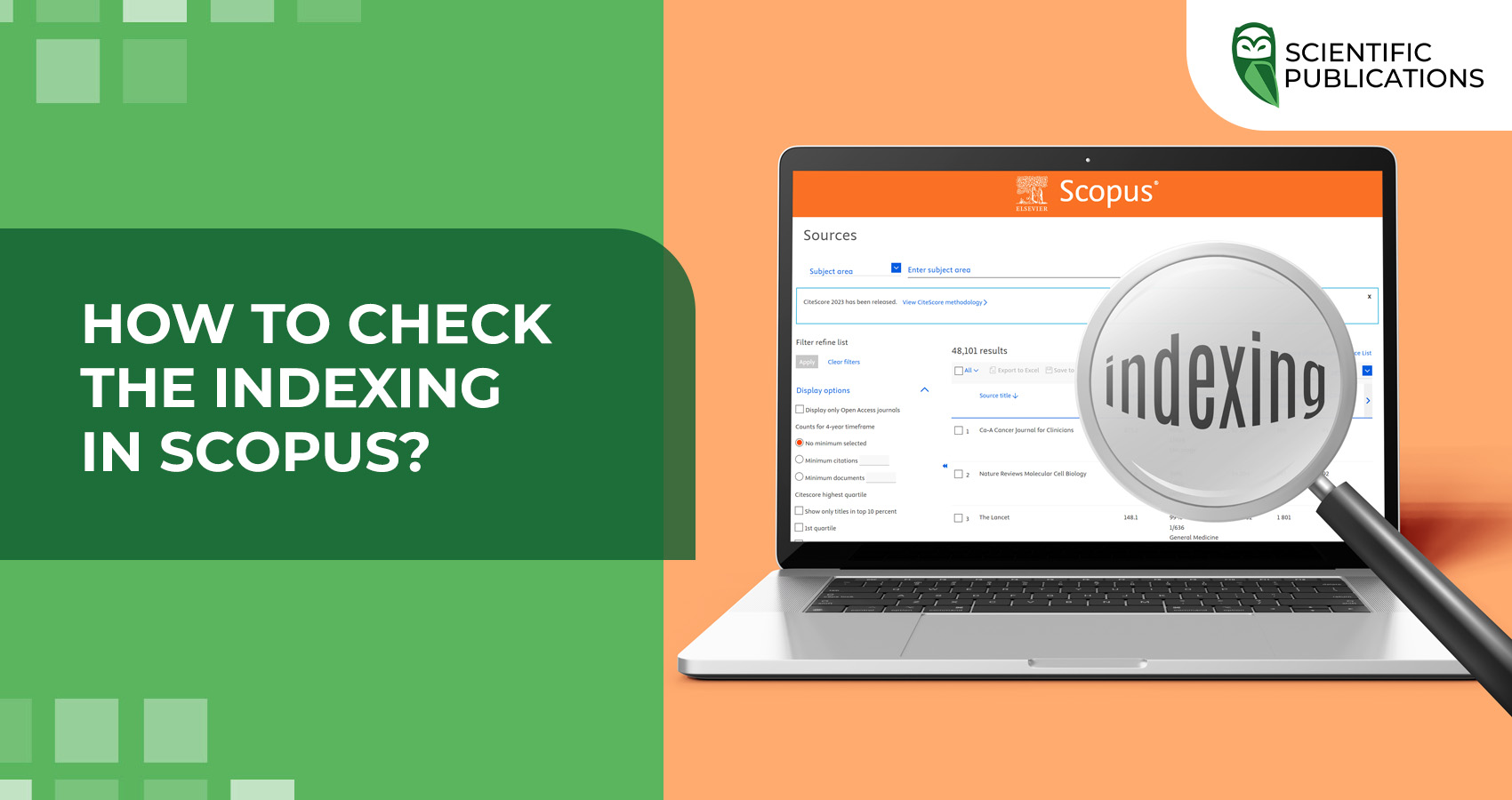Scientists, scholars, or researchers are actively seeking funding and support for their projects. However, not everyone knows that you can get information about current grants using scientometric databases. In this article, we will look at how to find sponsors and financial support through Scopus and Web of Science.

Obtaining grants is an important tool for the development of scientific research, providing access to the funding needed to implement innovative ideas. A successful grant search requires a thorough analysis of available opportunities and compliance with the requirements of grantors.Obtaining grants is an important tool for the development of scientific research, opening access to the funding necessary to implement innovative ideas.
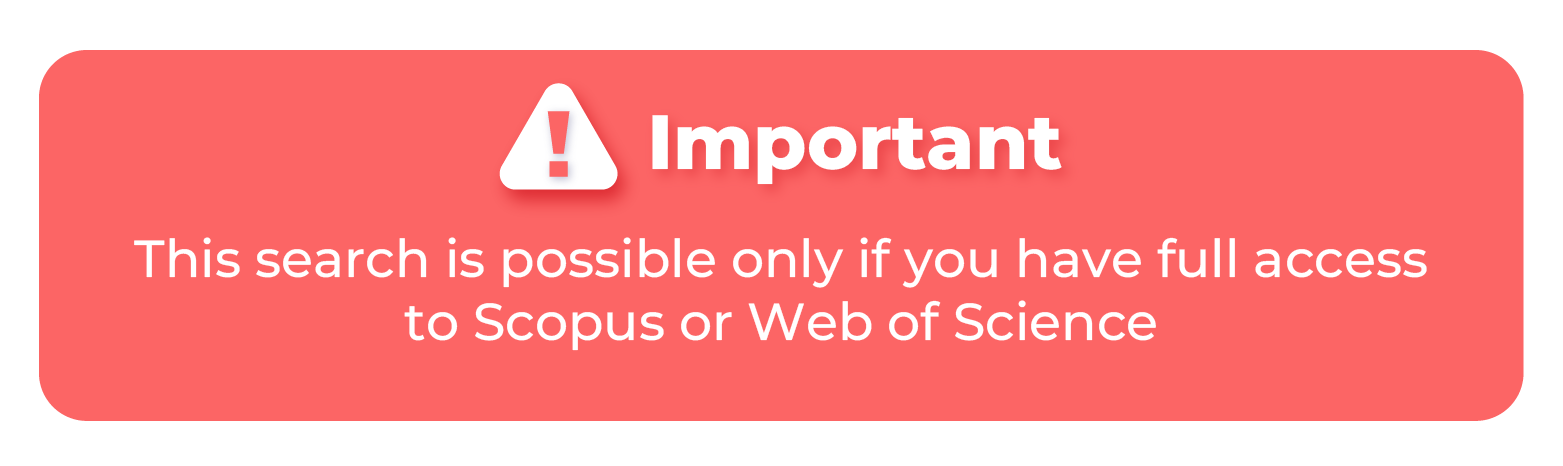
Search for grants and funding in Scopus
Log in to the Scopus system
Firstly, you need to log in to Scopus, but only to the full version of the scientometric database by subscription. Second, go to the “Advanced Search” section.
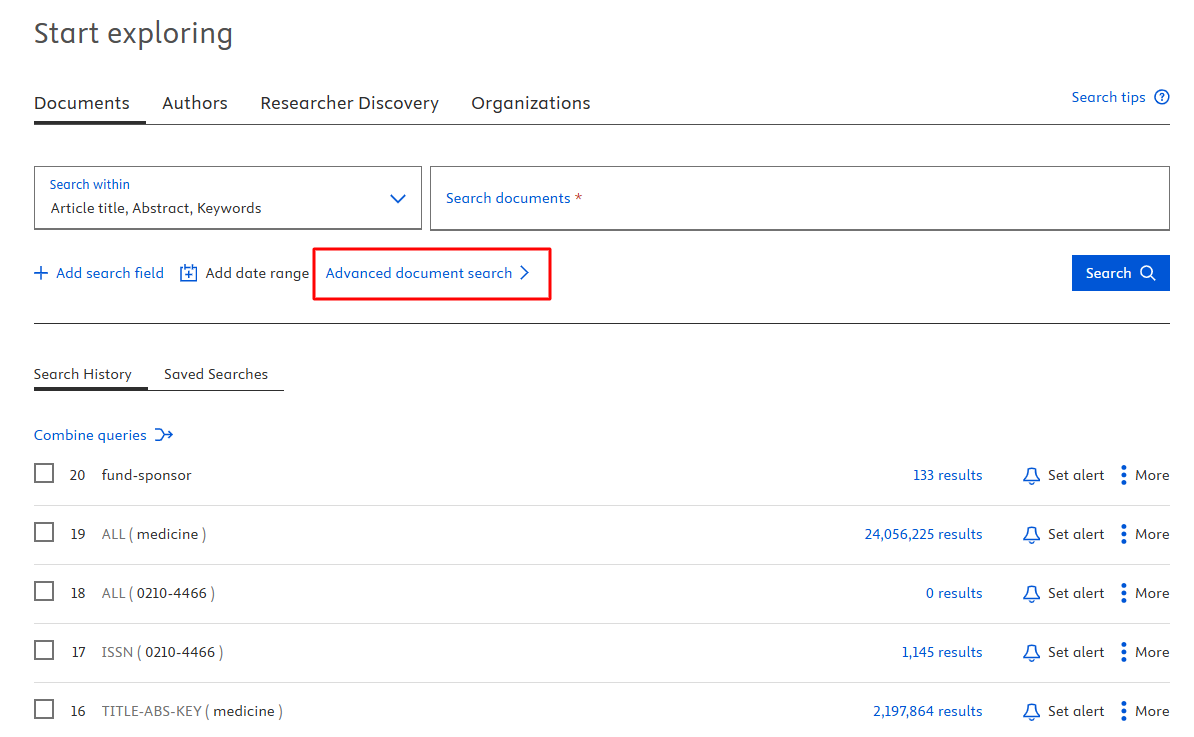
Search filters
Pay attention to the search filters located on the right side of the page and the specifics of data entry. Select your subject area in the “Subject Areas” section and display the results accordingly.
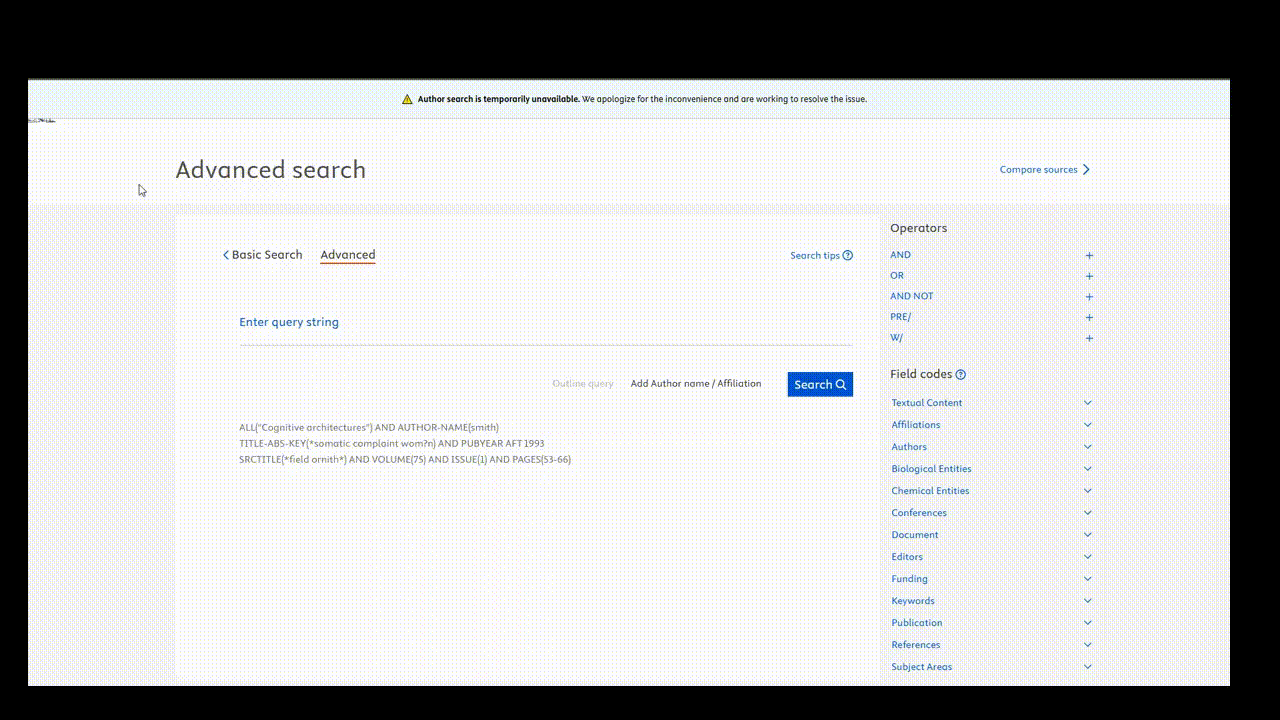
Search results
By selecting a subject area, the search provides results exclusively in the area you are interested in. This displays information about all posts on the topic. On the left side of the page, there is a panel with filters to further refine your search. Find the field with funding sources: “Funding Sponsor” and use the “Show all” function.

List of sponsors
After completing this step, you will get a complete list of funding sources. It can be sorted alphabetically or by the number of results found.
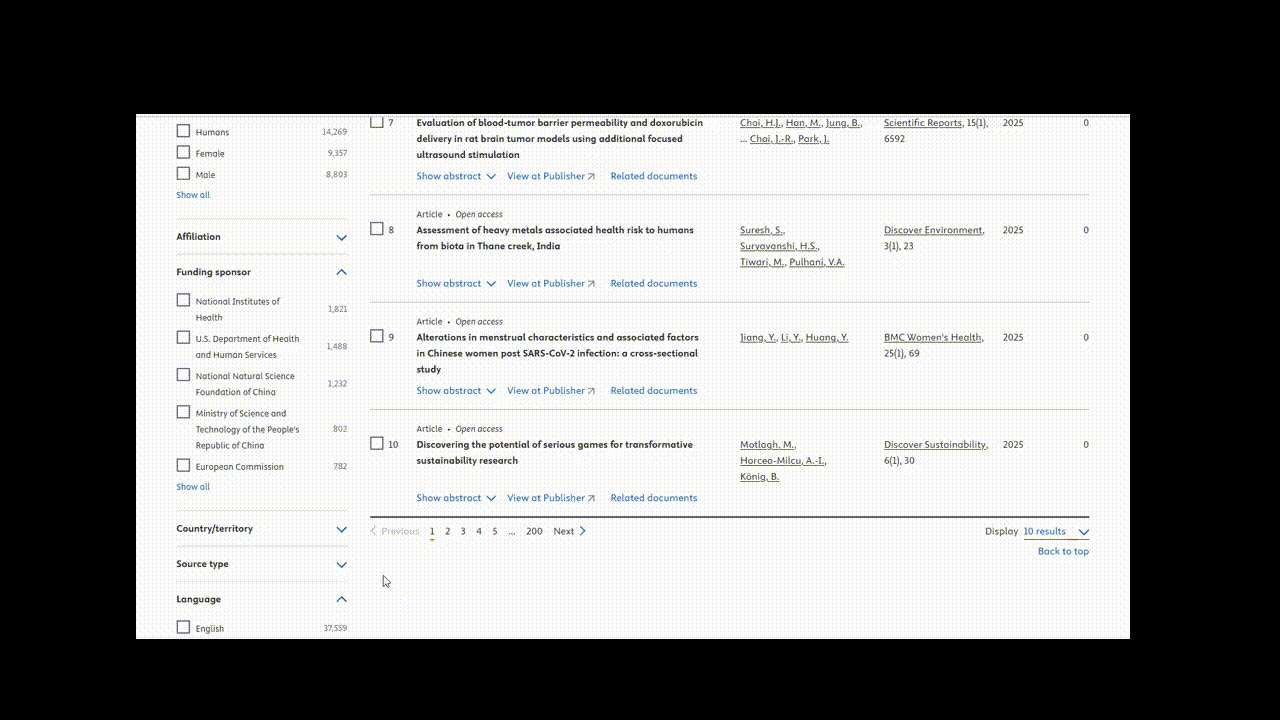
This algorithm is the easiest way to search for grants, but it may include many “untargeted” funding sources. To get a more accurate analysis, you should refine your search parameters, for example, by specifying a country or adding keywords.
Search for grants and funding in Web of Science
The algorithm for searching for grants and funding in the Web of Science scientometric database is very similar to the search in Scopus, although it has its own peculiarities.
Log in to the Web of Science system
Log in to the Web of Science system, but use the full subscription version and use the advanced search.
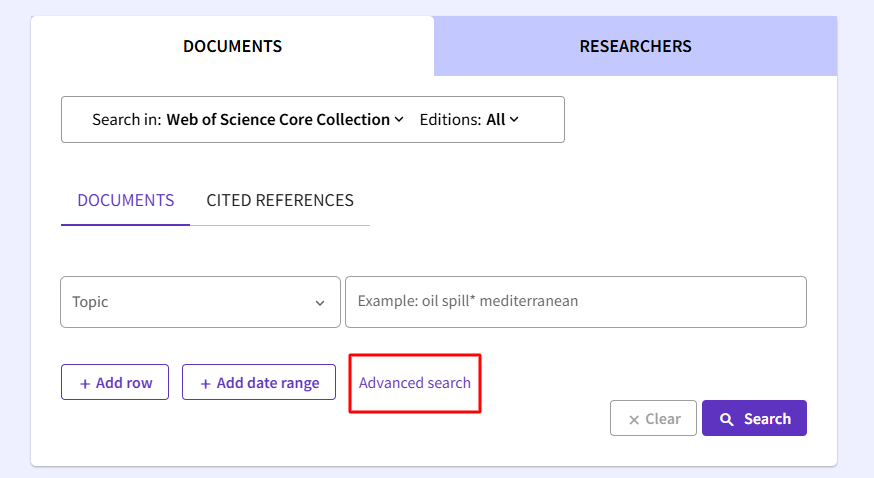
Advanced search in Web of Science
Search for the relevant scientific field in the required format, for example: wc=Medicine, where “wc” stands for the Web of Science category and “Medicine” for the selected discipline.
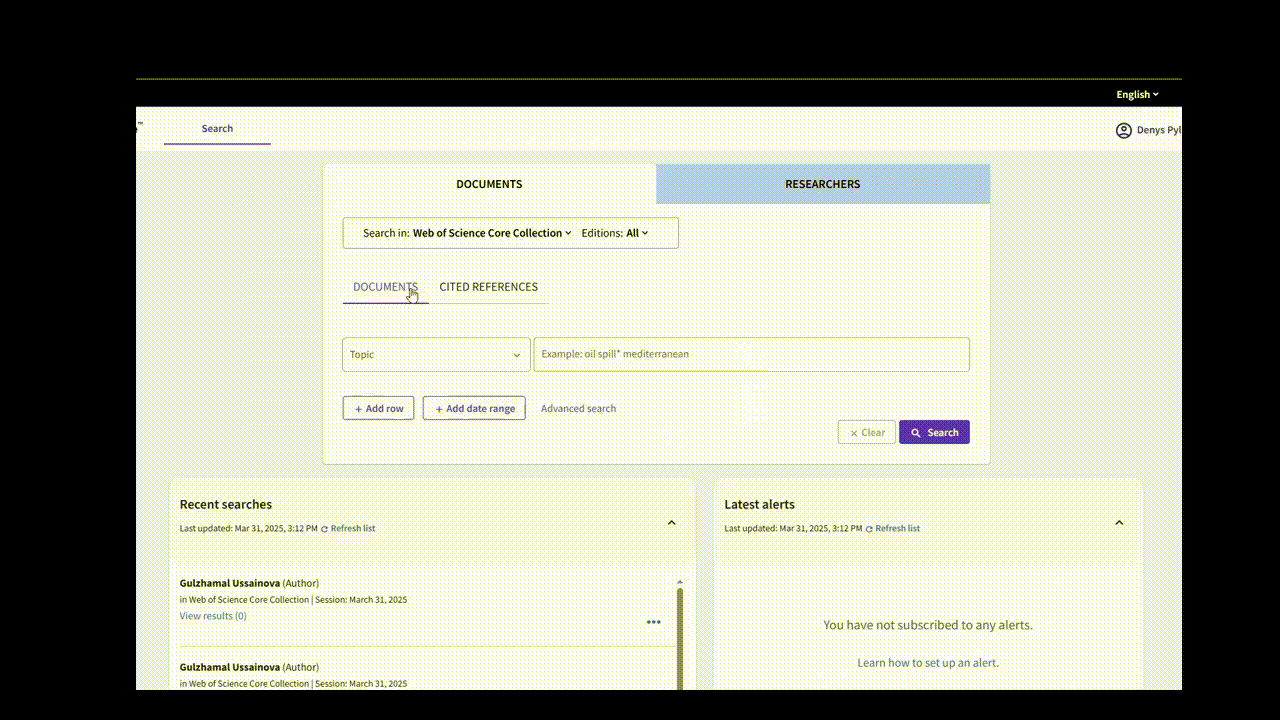
Web of Science reference guide
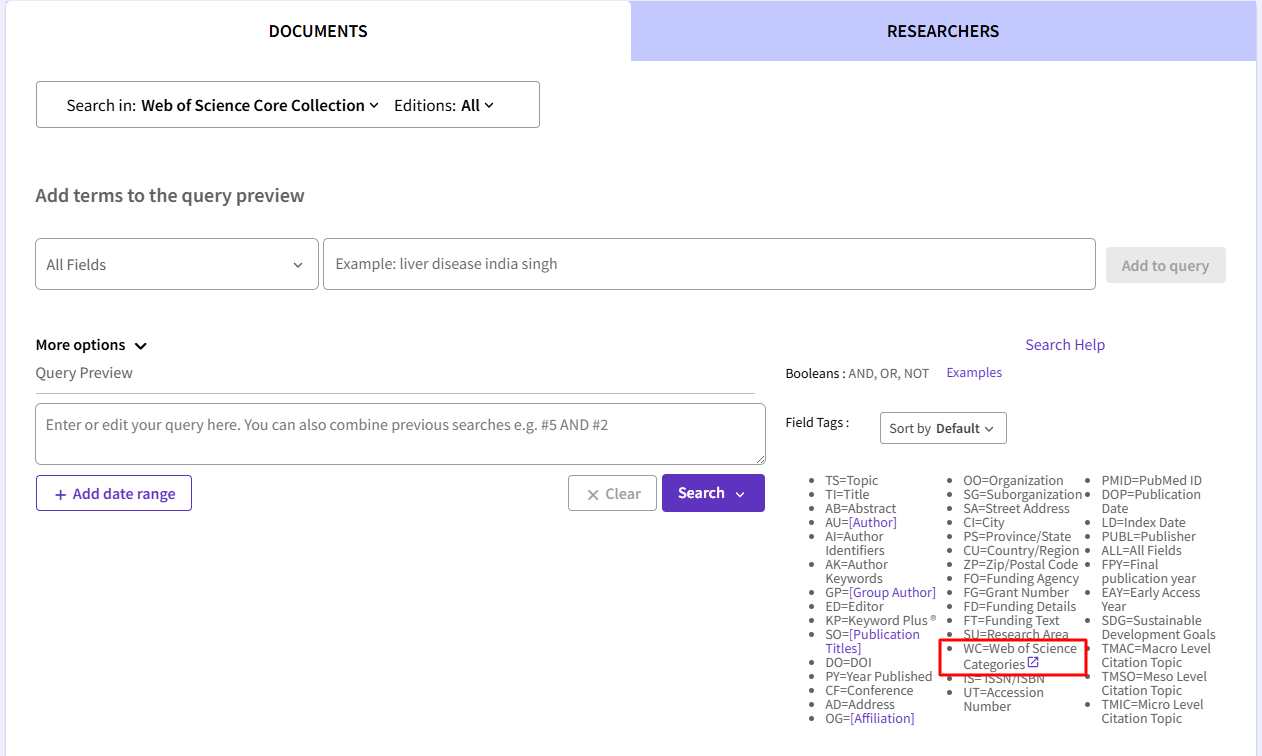
If you have any doubts about a particular discipline, use the Web of Science reference guide, which can be opened by clicking on the icon next to the category selection options.
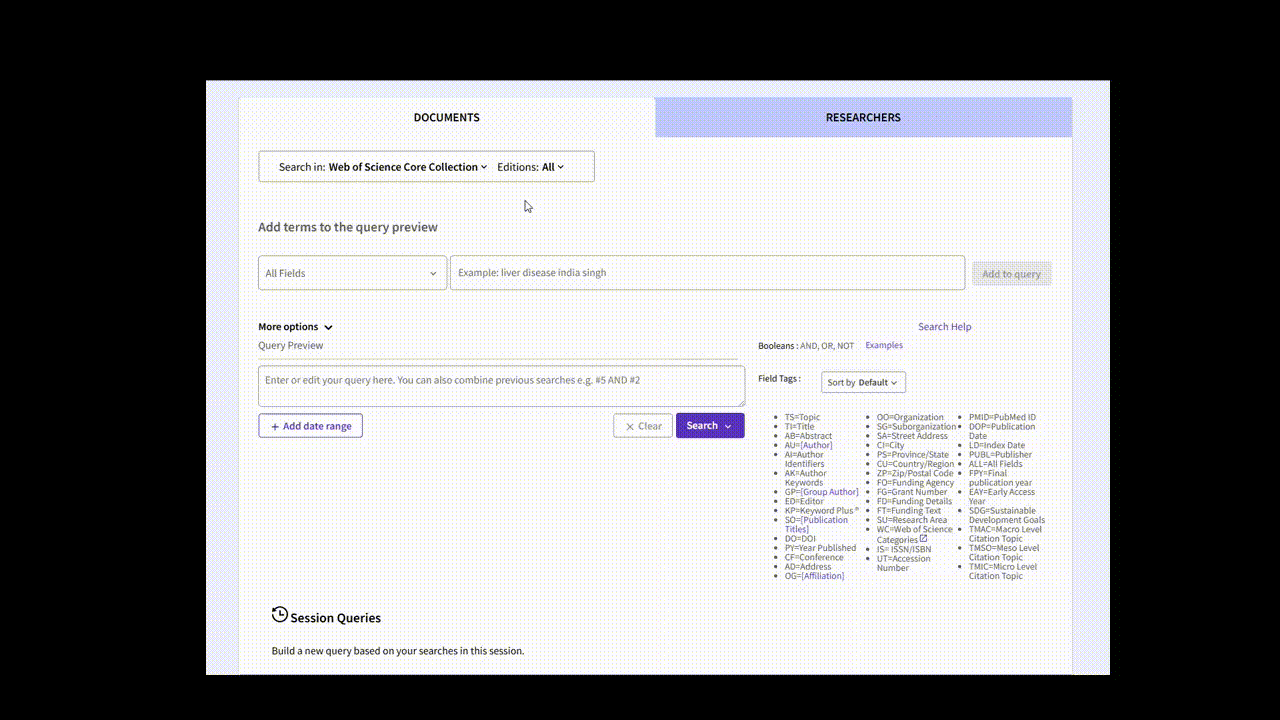
Search for funding and sponsors
Once the search results are displayed, the actions are similar to Scopus. Use the filter by sponsor “Funding Agencies”.

Select “See All”
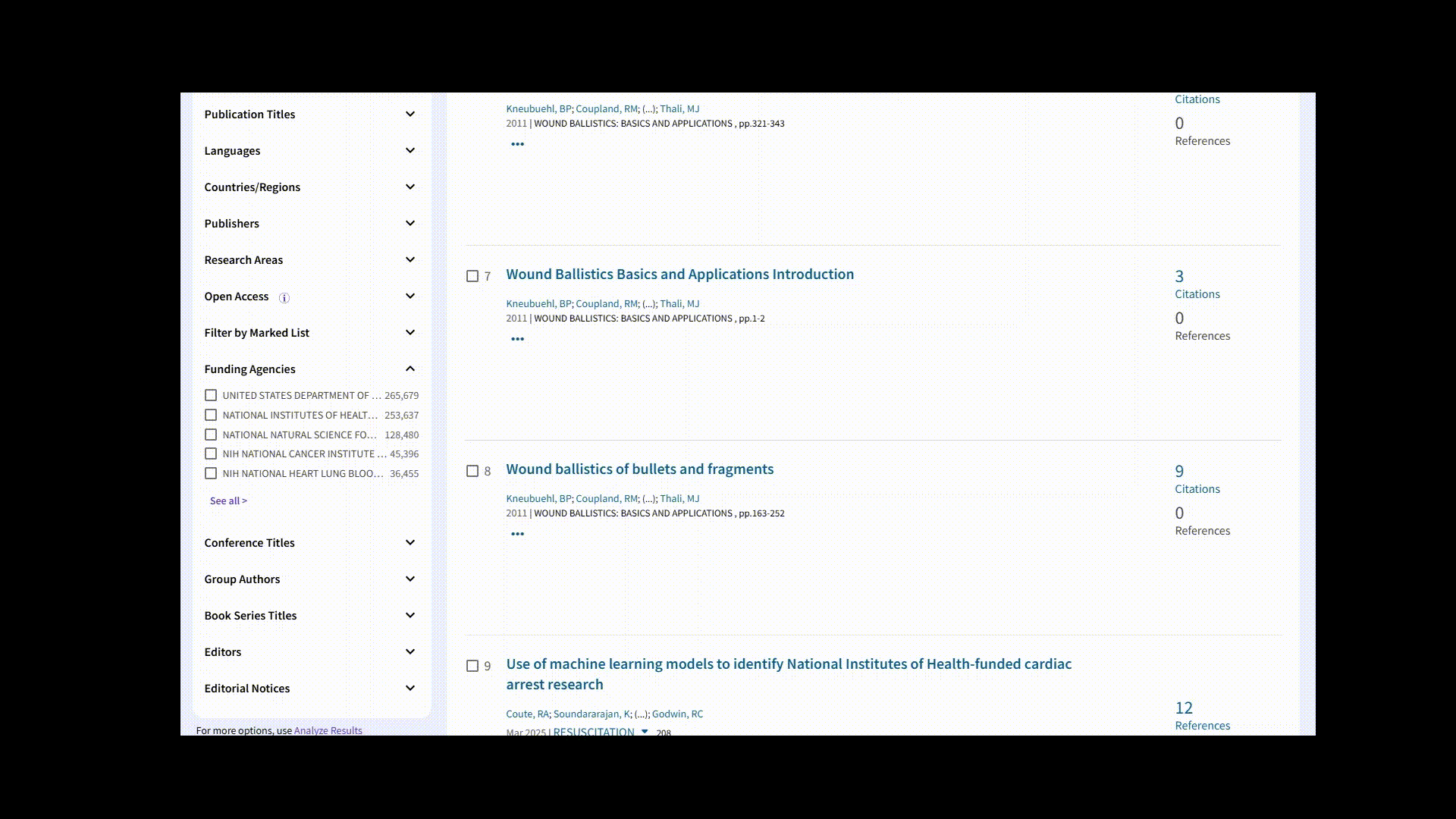
It should be noted that a key feature of searching in this scientometric database is the presence of an analytical module that helps to formulate queries more accurately. To use it, follow the steps above and select the “Analyze Results” function.
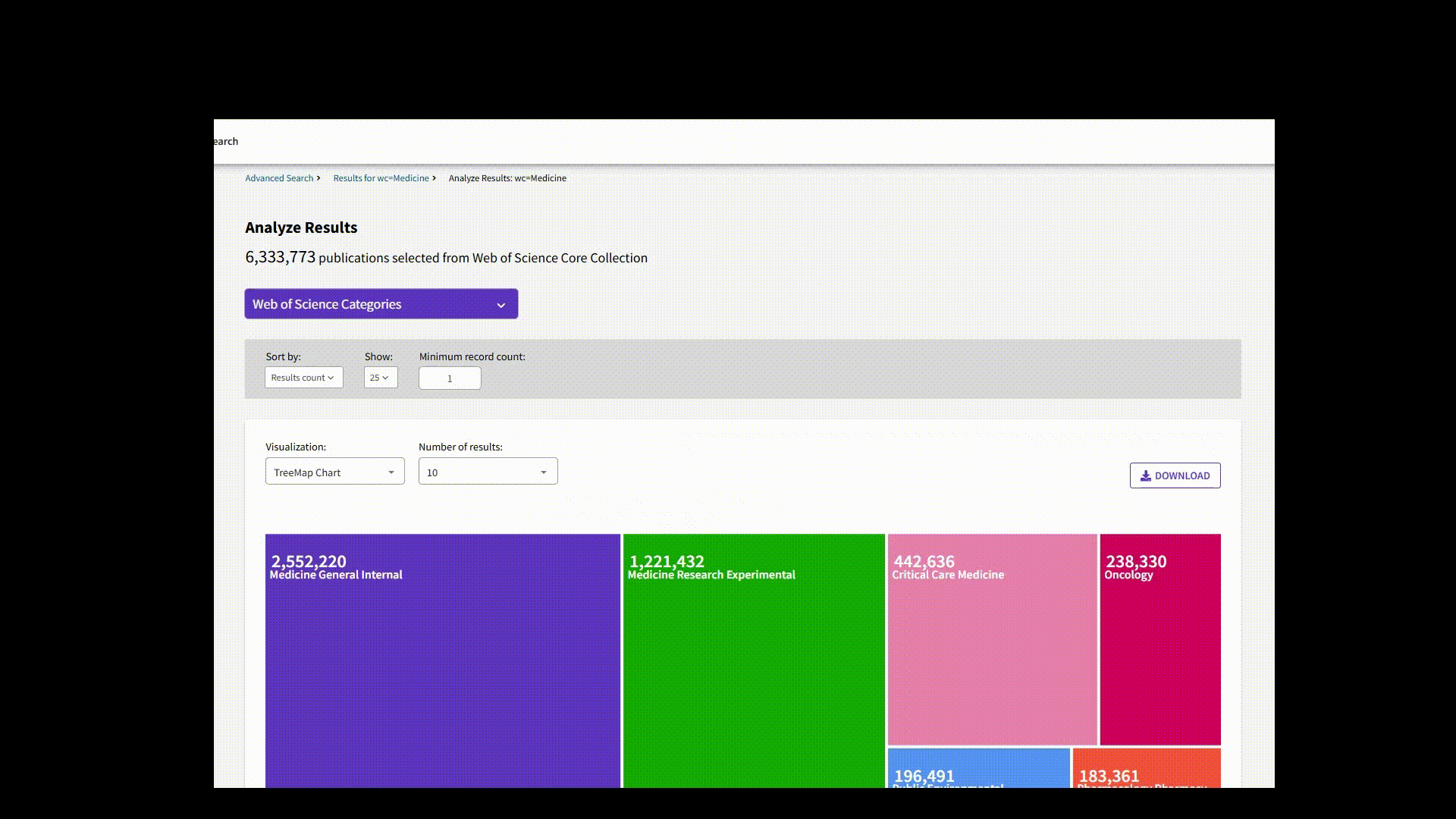
Remember that obtaining a research grant is a complex and multifaceted process. International scientific publications in high-quality journals indexed in Scopus and Web of Science play an important role in this process.
If you need help with publishing scientific articles for grants and other types of funding, contact Scientific Publications. We provide high-quality services and guarantee you results. Get a free consultation with our manager by filling out the form below, and we will contact you shortly. Together to successful publication and new achievements!