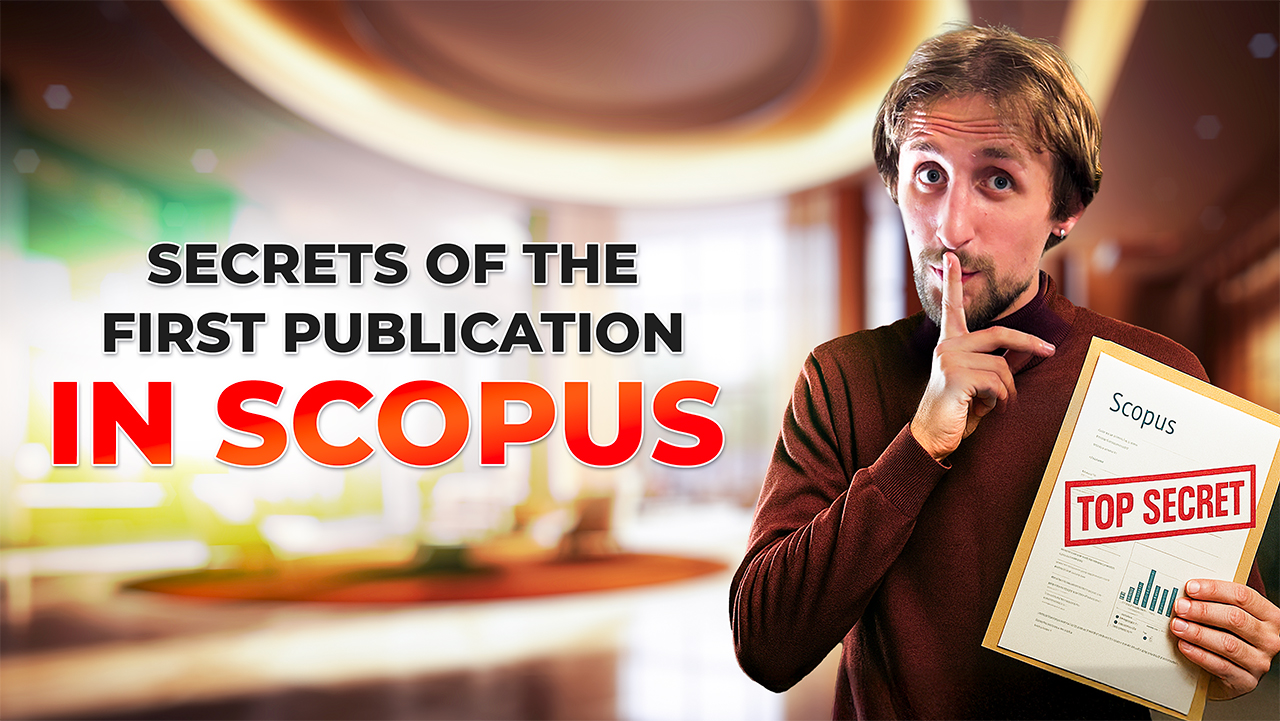Among many international scientometric databases and electronic libraries, Google Scholar stands out for its popularity among both beginners in science and experienced scientists. Today, we have prepared practical recommendations for you that will help you effectively use the capabilities of this platform.

Google Scholar
Google Scholar is one of the leading platforms in the field of scientometrics, covering a large array of scientific sources and enjoying widespread popularity among researchers. It allows you to create your own account with a complete list of academic publications and other scientific works. Among the key advantages of the service is its support for different languages, which facilitates the representation of authors from different countries. The platform provides access to millions of scientific articles, dissertations, monographs, and reports, bringing together scientific resources from around the world.
What materials are indexed in Google Scholar?
- Scientific articles
- Books
- Monographs
- Conference abstracts
- Preprints, etc.
It is quite difficult to determine the exact number of materials in Google Scholar, as the system is constantly being updated with new scientific publications.
Indicators of scientific activity in Google Scholar
| For authors | For journals | ||
| Indicator | Characteristics | Indicator | Characteristics |
| Citation index | The number of times an author's scientific works are cited by their colleagues | h5 index | This is the h-index for publications over the last five full years |
|
Hirsch index (h-index) |
Interdependence of the number of citations and the number of publications | Median h5 | This is the average number of citations of a publication in articles that form its h5 index |
| i10-index | An indicator of highly cited works, each of which is cited at least 10 times | ||
Scientist profile in Google Scholar
To effectively start using the Google Scholar platform, it is worth taking a few key steps:
- Create your own author profile.
- Ensure the accuracy of the data specified in it.
- Familiarise yourself with the main features and tools of the platform.
- Analyse your scientific activity and identify areas for further development.
An author profile in Google Scholar contains the following main elements:
- Full name of the scientist
- Name of the scientific institution with which they are associated
- Areas of scientific interest
- List of published scientific works
- Key scientometric indicators of activity
- Links to co-authors' profiles
- The researcher's contact information
Institution profile on Google Scholar
An institution profile on Google Scholar displays a list of researchers affiliated with a particular scientific or educational organisation. However, its significance is not limited to personal information — this data is used to form the positions of institutions in international rankings. Google Scholar takes into account the number of researchers, their publications and the number of citations when assessing the scientific impact of an organisation.
To link your profile to an institution in Google Scholar, you should:
- Create a personal profile in Google Scholar
- Indicate your affiliation with the relevant scientific institution
- Enable public access to your profile in the privacy settings
- Confirm your corporate email address
After completing these steps, your profile will automatically appear in the list of scientists associated with the specified organisation.

What is Google Scholar used for?
Searching for materials to write a paper
Google Scholar opens up broad prospects for preparing academic research. With this platform, it is easy to find scientific articles, monographs, dissertations, and other publications that will be useful when writing your own papers. The service also allows you to track current trends and research results in a particular field.
Selecting a journal for publication
To find a suitable journal for a scientific article using Google Scholar, go to the ‘Metrics’ tab, select the ‘Top publications’ section, and then specify the desired category and scientific discipline. The platform will automatically generate a list of relevant publications.
Tracking your own scientometric indicators
Since the author profile contains a complete list of scientific works, metrics such as the citation index and Hirsch index are automatically integrated into the system. This allows you to evaluate your scientific contribution, compare results with colleagues, and plan further development in your research activities.
Tracking trends and current topics
Using information from the Google Scholar search engine, you can identify key and most frequently cited research areas that can serve as the foundation for important scientific achievements of the author.
Formatting bibliography and list of references
The Google Scholar platform allows you to quickly create the correct bibliographic reference for the selected scientific material, adhering to the main citation styles, such as APA, MLA or Chicago. This greatly facilitates the formatting of the list of references.
Increasing the scientific influence of scholars
Google Scholar is one of the leading global scientometric systems used by researchers around the world. Creating a profile on this platform allows you to present yourself as an active member of the international scientific community. To increase your visibility at the regional and international levels, it is also important to monitor the dynamics of your scientometric indicators.
Search for co-authors and international cooperation
Google Scholar allows you to search for researchers by their profiles, opening up new opportunities for establishing professional contacts. Thanks to its support for different languages, the platform allows you to find scientists with similar interests regardless of country, familiarise yourself with their publications and scientometric data, and establish international cooperation.
CV creation
With Google Scholar, scientists can create a detailed author profile, which can serve as an effective tool for participating in research projects, grant competitions, and establishing partnerships with universities and research organisations.
Improving the performance of scientific institutions
The success of an individual scientist in publishing has a positive impact on the reputation of the scientific institution to which they belong. An increase in citations and scientific influence of a researcher contributes to strengthening the position of the institution at both the national and international levels.
Checking citations in Google Scholar
To find out how many times your article has been cited through Google Scholar, use the advanced search features:
- Open the ‘Advanced Search’ tab and set the necessary filters for your search.
- If you are looking for a specific article, enter its full title in the search field.
- The results will show a list of relevant publications.
- Clicking on the title will take you to the source page.
- The number of citations will be indicated under the title of the article in the format ‘Cited by X’. Clicking on this link will show you a list of scientific papers that mention your publication.

How to find out the number of citations of an author in Google Scholar
Searching by author in Google Scholar is similar to searching by article title, but has some special features:
- Use the ‘Advanced Search’ option.
- In the search bar, enter your query in the format: author:Surname First name.
- The results will show a list of scientific publications belonging to the specified author.
- If the name is a hyperlink, click on it to go to the author's profile. There you will see the total number of citations, h-index, and other metrics.
- If the name is inactive, the researcher probably does not yet have a registered profile on Google Scholar.
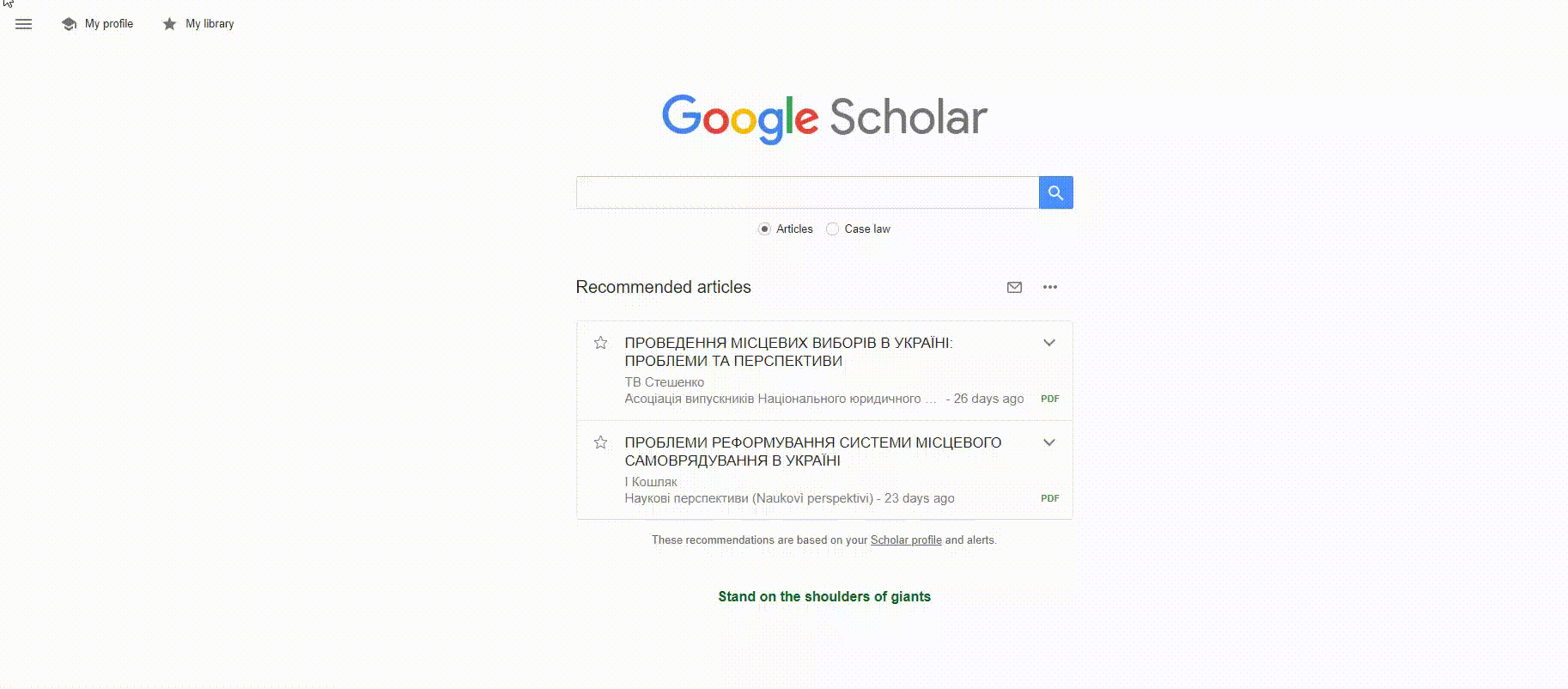
Checking your own citations in Google Scholar
To analyse your citations and other scientometric data in Google Scholar, follow these steps:
- Go to your author profile on the platform.
- On the right panel, view the general metrics: number of citations, h-index, and i10-index.
- See the full list of your publications and the number of citations for each of them.
- To see who cited your work, click on the corresponding number of citations.
- You can also open the page of a specific publication and view its detailed metrics.
How to increase the number of citations in Google Scholar?
- Create an informative author profile. Make sure that all publications are added, the data is up to date, and the description of your research interests is clear and updated.
- Use keywords. Add relevant terms to titles and abstracts so that other researchers can find your work more easily.
- Publish in prestigious scientific journals. Works that are peer-reviewed in professional journals are more likely to be cited.
- Interact with those who cite you. This helps develop professional connections and increases your visibility in the scientific community.
- Expand your circle of collaboration. Joint research with renowned scientists contributes to increased scientific visibility and citation rates.
- Promote your publications. Share your research results on social media, academic platforms, and conferences to expand your audience.
Although Google Scholar is a convenient and intuitive platform, many researchers make certain common mistakes when using it.
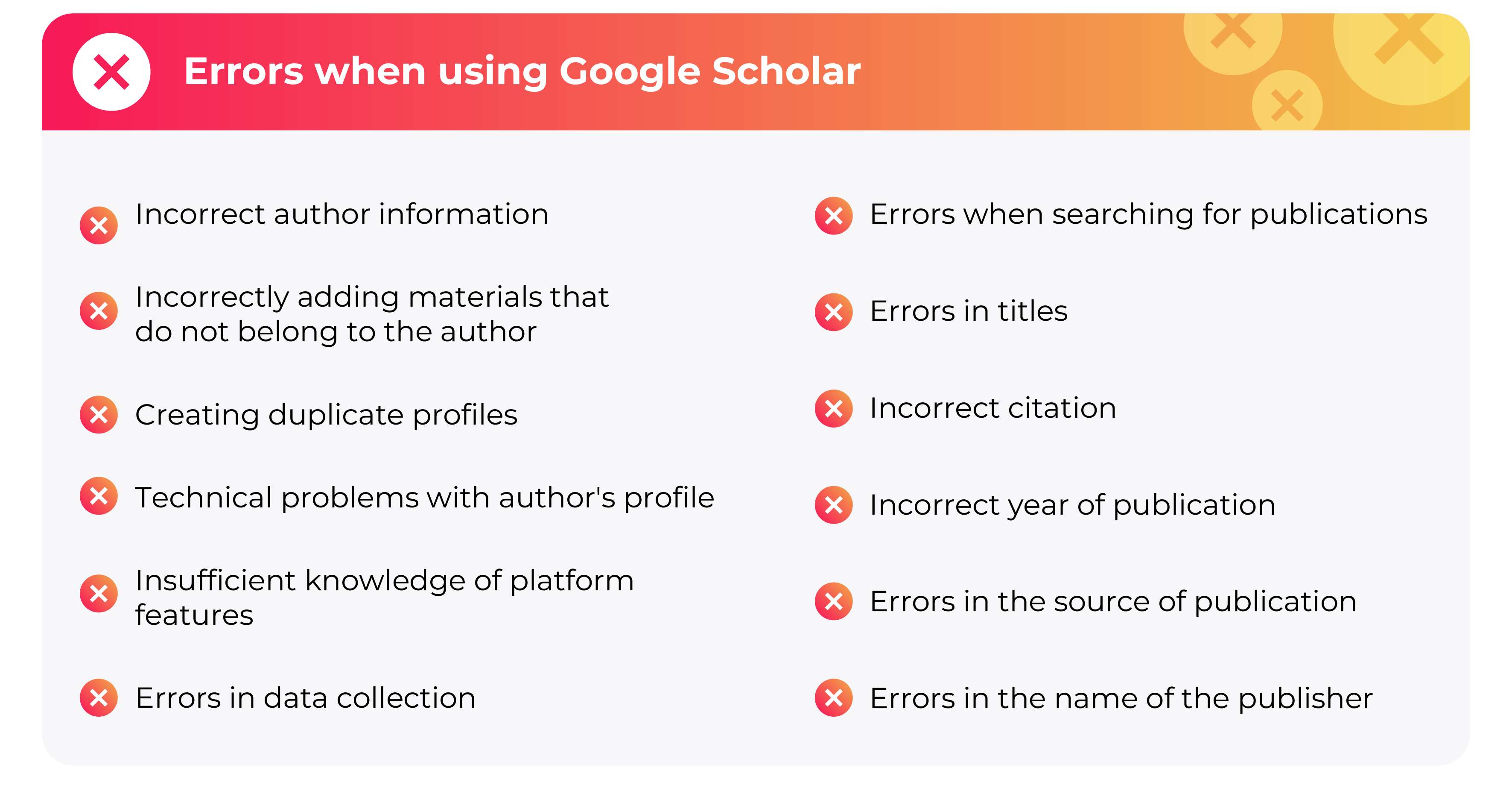
What can you do to avoid such mistakes?
- Carefully check all information before adding it to your profile or publishing it.
- Only add your own scientific works.
- Before creating a new profile, make sure that your old profile is gone; if it has been deleted, wait at least a month.
- Follow the official instructions to avoid technical errors.
- Familiarise yourself with the platform's features to work with it effectively.
- When copying data, check its accuracy and correct placement.
- Check the text for grammatical, spelling and punctuation errors; it is recommended to use additional specialised quality control tools.
Regularly checking the data in your Google Scholar profile is necessary because the platform automatically finds and adds scientific works, as well as updates information about already published materials. Sometimes the system may mistakenly attribute publications to you due to the similarity of names or initials of other authors. Therefore, it is important to periodically monitor the content of your profile to eliminate such inaccuracies.
Want to publish an article on Google Scholar or increase citations? Contact Scientific Publications! Thanks to our many years of experience and professional team, we guarantee the highest quality services. Do you have any questions? Ask our manager during a free consultation. To do this, simply fill out the form below, and we will contact you shortly. Together to new heights!