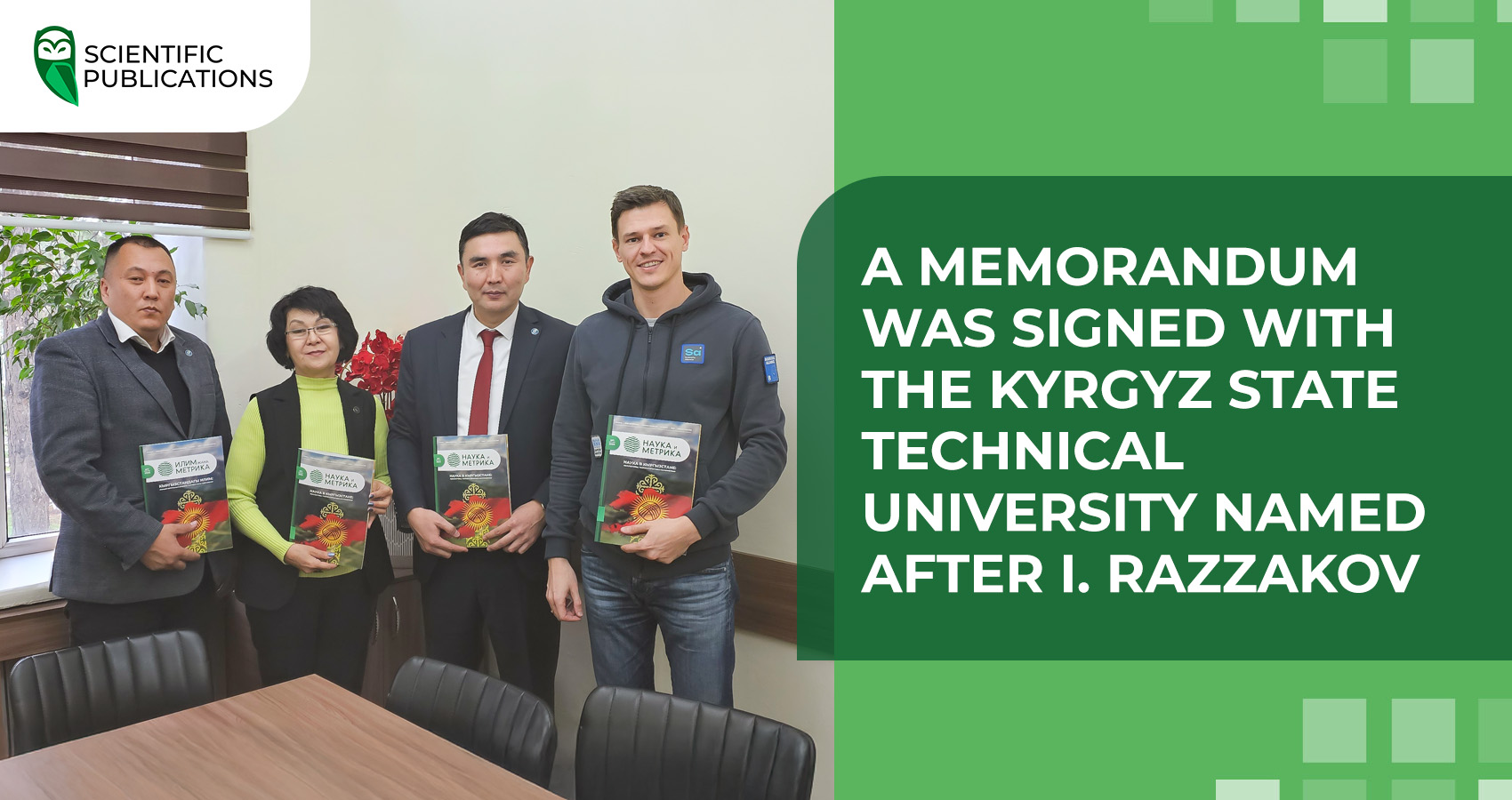Google Scholar is a powerful tool for searching scientific materials that has become indispensable for students, researchers and teachers. It offers access to millions of articles, dissertations, books and reports, bringing together resources from around the world. However, to make the most of this platform, it is important to know how to work with its tools. Today, we're going to show you how to make the most of this service to work faster, more conveniently, and more efficiently.
In the previous videos, we have detailed what Google Scholar is, as well as shown how to create an author profile and set up your library with saved publications.
In the new video, Pavel Kolomiets, an expert of the educational and research center of “Scientific Publications” company, shares practical recommendations on how to use Google Scholar features to improve the efficiency of scientific research.
In this video, we will go through 4 key features of Google Scholar in detail:
- “indicators” section: how to analyse scientific journals
- notifications: how not to miss new research
- advanced search: precise tools for working with articles
- browser extension: how to quickly add articles and citations.
Enjoy watching!
Subscribe to our channel so you don't miss new useful tips for your scientific publications!
Do you use Google Scholar for academic research? Share your experience in the comments – we value your opinion! Don't forget to give us a like and leave a review. Your support motivates us to create even more useful and interesting content!
Do you need to increase your citation rates in Google Scholar? “Scientific Publications” specialists will help you improve your Google Scholar profile as soon as possible. We will develop a customised strategy, optimise your profile and ensure your Hirsch Index grows. Leave a request in the form below and we will create a proposal specifically for you.