There are many scientific databases in the world, including the most prestigious and authoritative ones. Having a profile in one of these databases, such as Web of Science, is recommended for all scientists and scholars.

Publication in such well-known and prestigious databases is highly valued by the scientific community and may be mandatory for obtaining academic titles and degrees in some countries. Web of Science is one of these databases. Today we will explain and demonstrate step by step how to create a profile in Web of Science.
Web of Science
The Web of Science database, or WoS, has a high citation rate and provides its users with access to the world's leading scientific journals. WoS indexes thousands of journals and millions of scientific texts that are considered to be the most important and high-quality in the world. The database includes publications dating back to the early 1900s and contains research in 254 disciplines. For scientists and scholars, the Web of Science database is a source of information and inspiration for their research.
How to create a profile in Web of Science?
Step 1. Register.
To create a profile, you first need to register on the Web of Science website. To do this, click the "Sign In" button in the upper right corner of the page. Then select the Register option to create a new account.
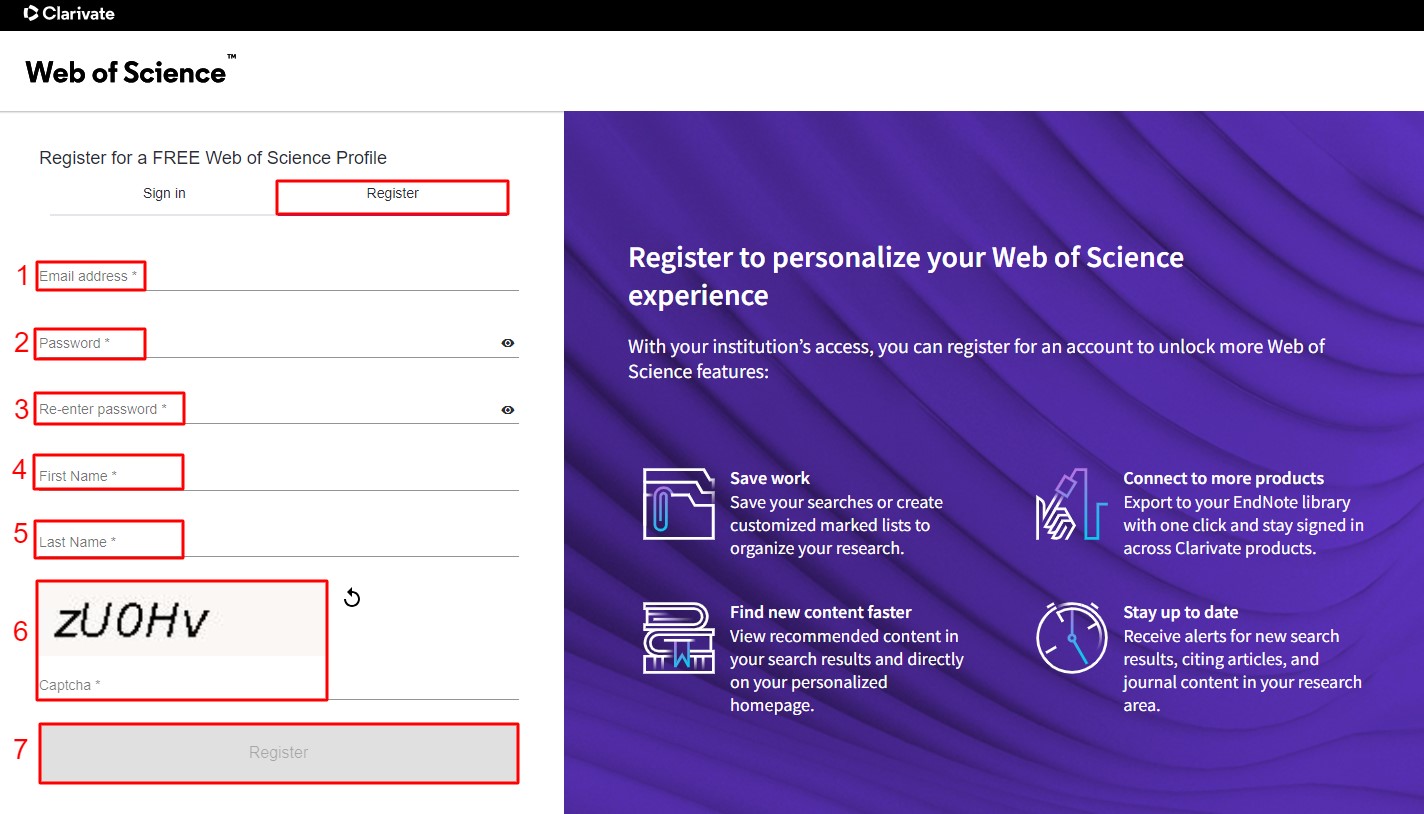
The following information is required to register with Web of Science:
- Email address.
- Password.
- Password confirmation.
- First name.
- Last name.
- Code (if required).
After entering these data, you need to accept the terms of use of the platform and click the "Register" button.
Step 2. Activation of your account.
After successful registration, you will receive a confirmation email. Follow the link in the email to activate your account. The registration process is simple and takes only a few minutes. After activation, you will be able to sign in.
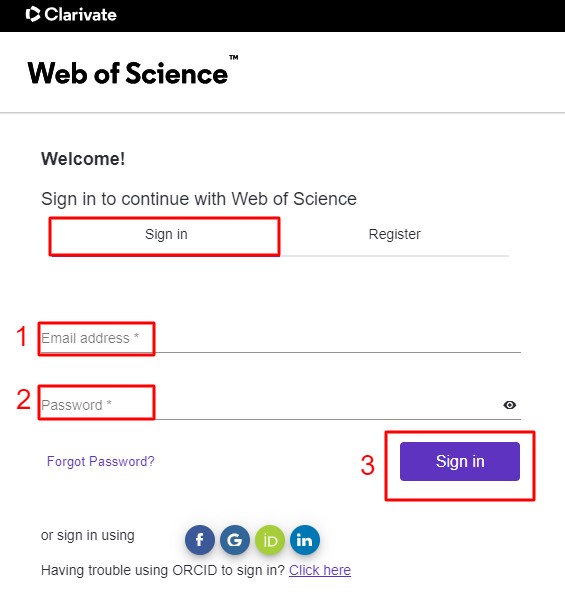
Step 3. Log in to the system.
To log in, you need to:
- Enter the email address to which your account was registered on the platform.
- Enter your password.
- Click the "Sign In" button.
Congratulations, you have been successfully registered on the Web of Science platform!
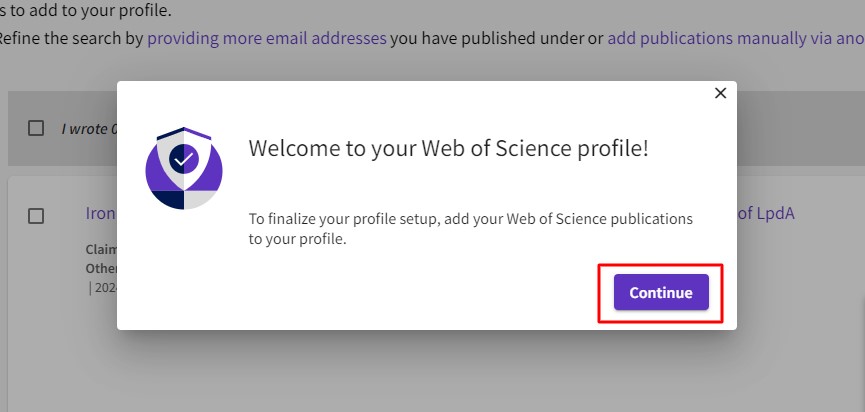
Step 4. Select publications of your authorship.
After registration and login, the system will automatically display research papers that may belong to you. You should select the works of your authorship to add them to your profile. If some of your papers are not displayed, make your search more accurate by entering all the email addresses you have used for your publications. You can also manually add your publications.
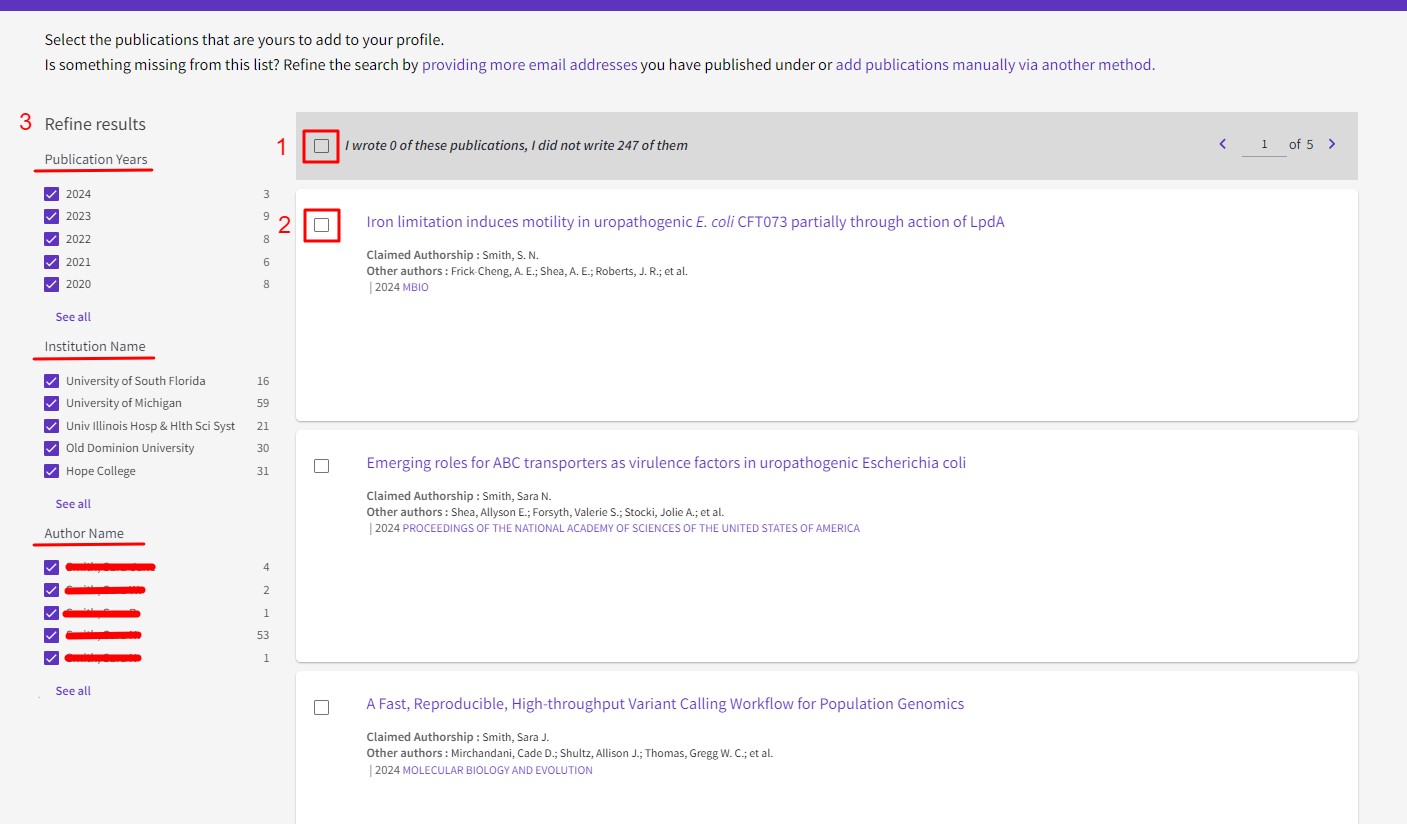
What options are available at this stage?
- You can immediately choose whether you have written all or none of the articles suggested by the system.
- It is also possible to indicate whether each specific work is your own.
- Refine the results.
In this section, you can conduct an advanced search for the author's works, including the selection of specific years, educational institutions and research establishments, as well as name variants.
Step 5. Filling in the researcher's profile.
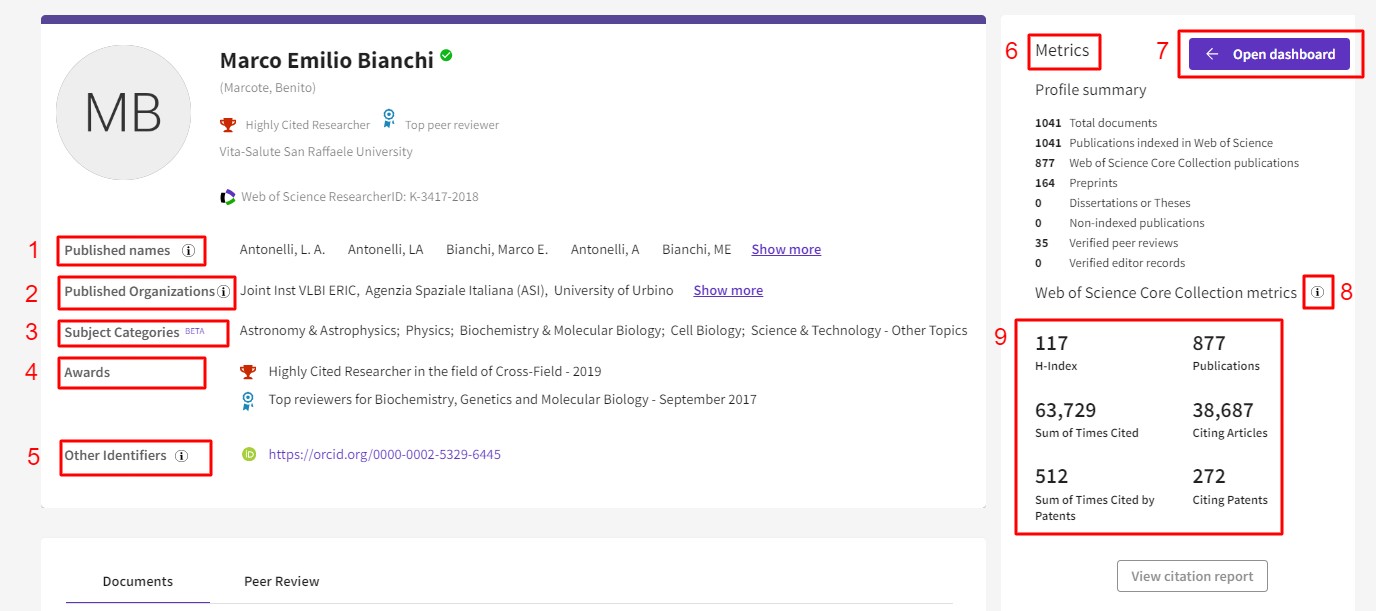
1. Published names. The author's names are presented as they appear in their publications.
2. Organisations. A list of organisations with which the author has collaborated in publications indexed in the Core Collection. This does not include the author's employment history.
3. Subject categories. The area of research in which the author is actively working and is interested in.
4. Awards. A list of awards and honours received by the author.
5. Other identifiers. The author can add his/her ORCID to the profile for two-way synchronisation.
6. Metrics. The main scientometric indicators are displayed on the right side of the author's profile.
7. Metrics dashboard. Metrics from the Web of Science Core Collection include the number of citations, publications, and the Hirsch index. The dashboard looks like this:
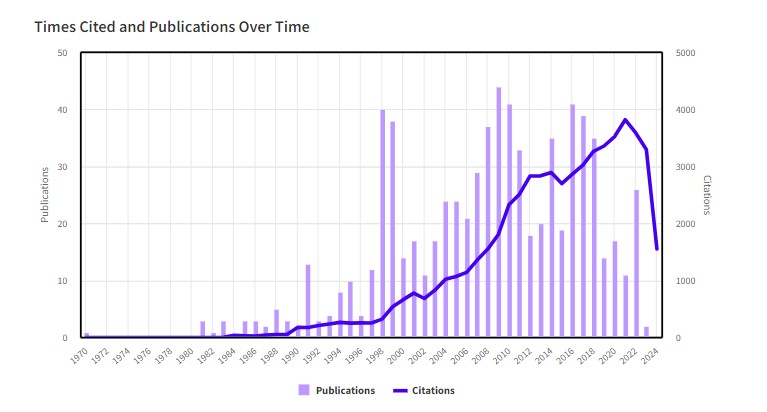
8. Characteristics of scientific metrics. This button allows you to view the scientific metrics included in the author's profile.
9. Key indicators. This section presents the author's key scientific metrics, such as the Hirsch index, number of publications, total citations, and number of cited papers.
Step 6. Check the available author's works.
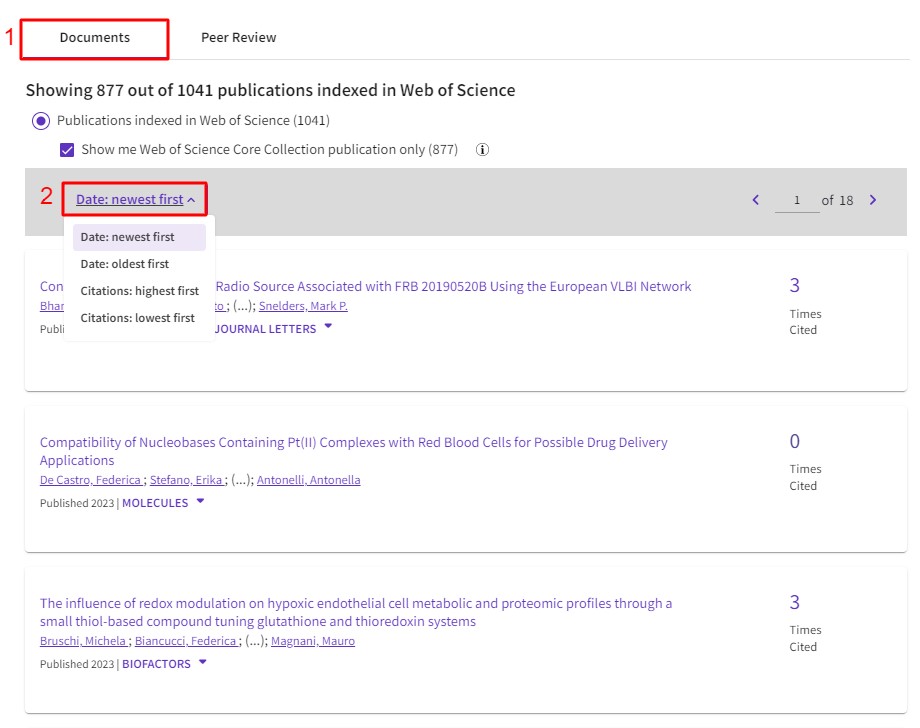
- Documents. This section presents all the scientific works of the author indexed in the Web of Science database.
- Sorting. The author's profile allows you to organise papers by date (from newest to oldest) or by the number of citations (from most cited to least cited).
You can always update and edit this information and data.
Step 7. Get acquainted with the functionality of the profile.
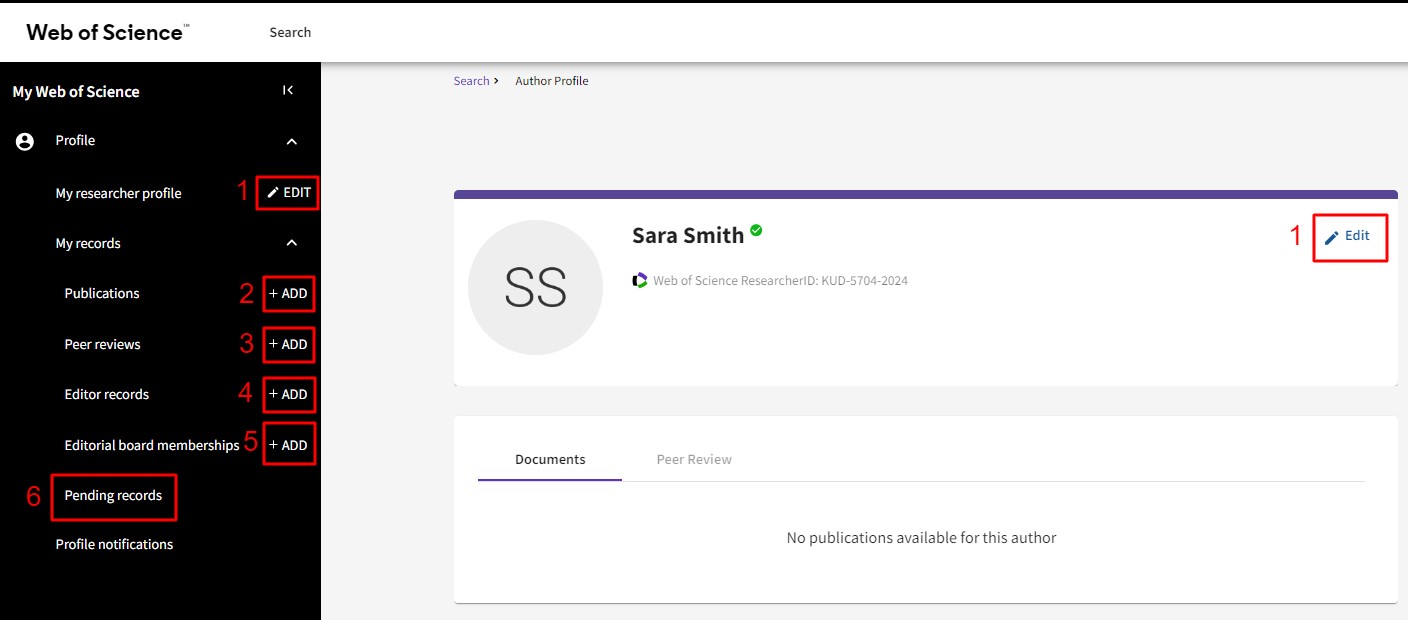
- Edit your profile.
- Add publications.
- Add reviews.
- Add editor's notes.
- Add information about editorial board membership
- Pending submissions.
Edit profile
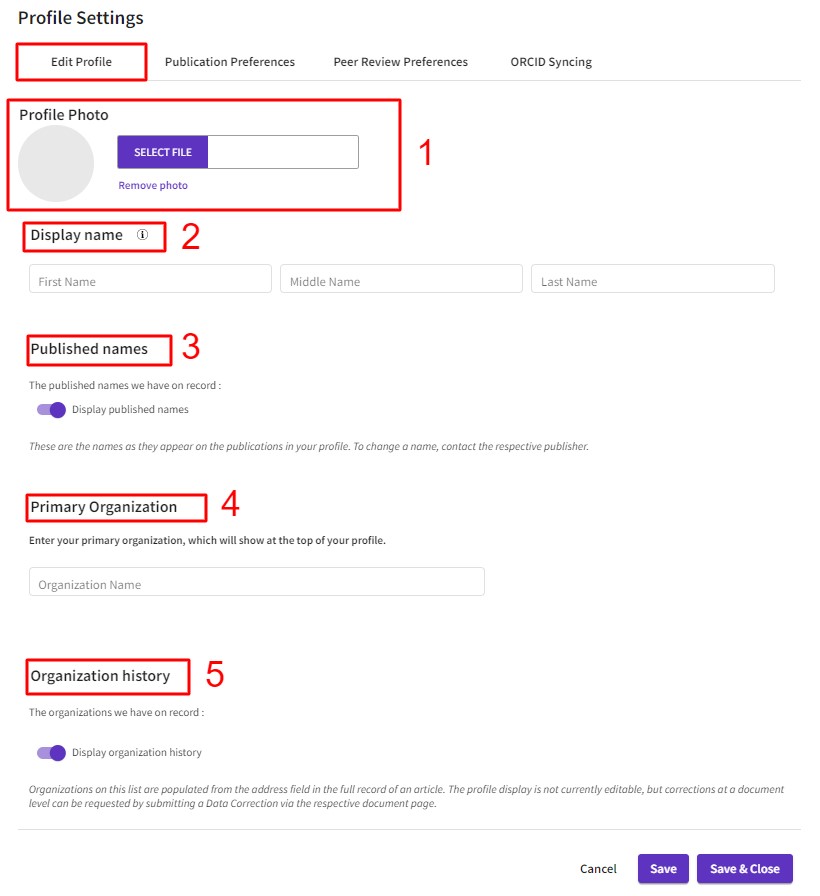
What can I change or add?
- Photo.
- Name of the researcher.
- Published names.
- Main organisation.
- History of the organisation.
Step 8. Set up automatic updates.
One of the advantages of the Web of Science platform is the automatic update feature. This feature can be switched on and off manually when editing a profile, which allows you to conveniently manage the updating of information.
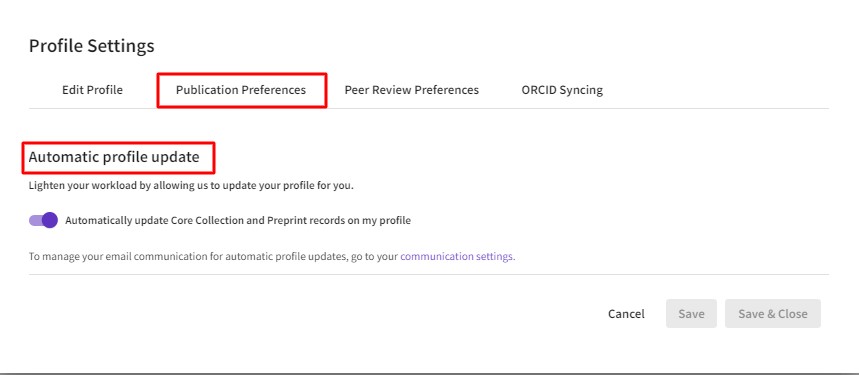
However, there is one caveat to using this feature: the possibility of automatically adding false information. Authors are advised to regularly check the materials in their profiles, as sometimes studies that are not related to you may be added automatically due to the coincidence of surnames, names or initials.
In April 2023, the Web of Science platform introduced automatic updating of researcher profiles. Now, WoS automatically updates the list of publications and preprints of authors. It is not difficult to register and create a profile in the international Web of Science database. The main thing is to enter the necessary information correctly and check it regularly.
With Web of Science, you can track and compare scientific research, access different types of scientific papers, such as articles, books, journals, etc., as well as scientometric indicators, such as the Hirsch index, impact factor, and others.
Need to publish in the Web of Science database? Do not hesitate to contact Scientific Publications. We guarantee publication in Web of Science, as our specialists have been providing high-quality services for the publication of scientific articles for almost 8 years. Fill out an application on the website, and our manager will answer your questions within a working day. Together on the path to successful publication!





